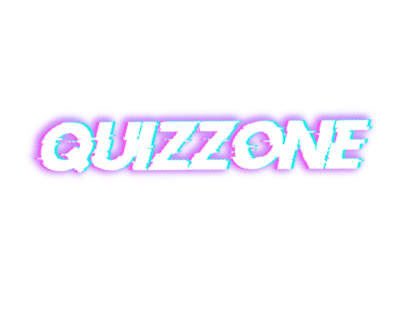In order to play a special quiz, you will have to wait for this "special screen" timer to end ...
… and then click "check in" button.
Starting a random quiz is a bit different, because you don't have to wait for any timers to end. Just click the "check in" button any time you wish to start or join a random quiz, except when one is ongoing, of course.
Rules
As soon as you checked in for the quiz, you will have to enter the "playing field". The "playing field" isolates players from observers by placing invisible walls on the perimeter. In order for the player to exit the "playing field", they will either need to wait for the quiz to finish or click the "exit button" (door icon) in the bottom-right corner (confirmation window will pop up). The "playing field" is unreachable and inaccessible for the observers.
Starting a random quiz is a bit different, because you don't have to wait for any timers to end. Just click the "check in" button any time you wish to start or join a random quiz, except when one is ongoing, of course.
Rules
As soon as you checked in for the quiz, you will have to enter the "playing field". The "playing field" isolates players from observers by placing invisible walls on the perimeter. In order for the player to exit the "playing field", they will either need to wait for the quiz to finish or click the "exit button" (door icon) in the bottom-right corner (confirmation window will pop up). The "playing field" is unreachable and inaccessible for the observers.
IMPORTANT:
All quizzes start only with 2 or more players registered.
There is a 5 minute registration for the special quiz.
If you miss the registration, the quiz will start without you!
All quizzes start only with 2 or more players registered.
There is a 5 minute registration for the special quiz.
If you miss the registration, the quiz will start without you!
When the quiz starts, the questions will be presented to the players in a sequence. You will have 20 seconds to answer each of them and 10 seconds to see your result with a correct answer if you have missed. Players answer questions by standing on the corresponding tiles with numbers that reflect their choice. The chosen tile will light up in blue:
On the picture you can see a player completing a random quiz.
They have decided to choose a second variant.
Special quizzes consist strictly of 30 questions, while random ones may have an arbitrary number of them, but not more than 30. Only special quiz answers are considered in the leaderboard.
Please take into account that for the special quiz, registration time + 30 questions + 30 answers might take up to 20-25 minutes of your time.
They have decided to choose a second variant.
Special quizzes consist strictly of 30 questions, while random ones may have an arbitrary number of them, but not more than 30. Only special quiz answers are considered in the leaderboard.
Please take into account that for the special quiz, registration time + 30 questions + 30 answers might take up to 20-25 minutes of your time.
DISCLAIMER:
If there was an error in the quiz, we will not reconsider quiz results, because all the players were playing in the same conditions.
If there was an error in the quiz, we will not reconsider quiz results, because all the players were playing in the same conditions.
What is Matic and how to get Matic MANA
To make a long story short, Matic is second layer blockchain that is built on top of the Ethereum blockchain. Matic is much, much faster than Ethereum and it provides players to make nearly instant in-game transactions. You will need some Matic MANA in order to buy QuizZone boosters (more info in the next section).
To buy Matic MANA, first of all you will need to click this button:
To make a long story short, Matic is second layer blockchain that is built on top of the Ethereum blockchain. Matic is much, much faster than Ethereum and it provides players to make nearly instant in-game transactions. You will need some Matic MANA in order to buy QuizZone boosters (more info in the next section).
To buy Matic MANA, first of all you will need to click this button:
This pop up window will appear. Enter valid amount of MANA and click "Top up":
As soon as you have clicked, you will be prompted to sign several transactions.
IMPORTANT:
You will have to sign two transactions!
The first one is to allow DCL to spend your MANA.
The second one is to actually top up Matic MANA.
You will have to sign two transactions!
The first one is to allow DCL to spend your MANA.
The second one is to actually top up Matic MANA.
DCL will withdraw your main MANA at first and then top up your matic MANA. Those transaction need to synchronize, so please keep calm if you see inconsistent funds for some time.
How to buy and use boosters
Boosters pop up window appears as soon as you have clicked "check in" button to join the quiz.
It looks like this:
How to buy and use boosters
Boosters pop up window appears as soon as you have clicked "check in" button to join the quiz.
It looks like this:
You may join the quiz without any boosters or click "+", "-" buttons to choose a desired amount of each booster. Please note, that you can't buy more than 3 boosters per quiz.
IMPORTANT:
Boosters are one-time instances.
You will lose all unused boosters after the quiz ends or if you reload the page!
Boosters are one-time instances.
You will lose all unused boosters after the quiz ends or if you reload the page!
For example, you have decided to buy those boosters:
Click this huge, pinkish button, sign the free transaction and you are ready to go!
After the quiz has started and you have stood on the tiles, you will see those buttons on the bottom that indicate that there are boosters available:
After the quiz has started and you have stood on the tiles, you will see those buttons on the bottom that indicate that there are boosters available:
Click any of them to use boosters (confirmation pop up window will appear).
© DC Metaverse Studio 2020
MENU